In his Percona Live 2020 talk, Shlomi Noach pointed out that he sees Vitess is an infrastructure framework that would let everyone get database capabilities that you'd otherwise have to build yourself.
At Shopify, we've built our own system that lets us keep track of database health and replication lag, to throttle clients (mostly, background jobs) accordingly. It took us quite a bit of efforts to build that and to make it work at scale to handle 1000s of MySQL hosts.
I'm really excited about technologies like Vitess (and its direction as an infrastructure framework) that could bring capabilities like throttling database operations to everyone, not just to large companies like Shopify and Github that had resources to invest into a custom solution.
Not that long ago Vitess has got the throttling capability available and as soon I found about that this weekend, I was eager to try it and to sum my impressions.
Setting up the cluster
We'll follow Get Started guide for the Vitess Operator to set up a dummy Vitess cluster.
Side note: I found Vitess Operator to be very easy to use; it cover all my basic needs and its documentation is good enough to not have to go to sources.
I'm going to use a GKE cluster because that's what I'm familliar the most, but you could as well use Minikube or another Kubernetes offering.
# create a tiny cluster
$ gcloud container clusters create sample-vitess-cluster --cluster-version 1.17 --zone us-east1-b --num-nodes 5
$ git clone [email protected]:vitessio/vitess.git
$ cd vitess/examples/operator
# before running kubectl, make sure to select the context with newly created cluster
# install vitess operator
$ kubectl apply -f operator.yaml
# provision VitessCluster
$ kubectl apply -f 101_initial_cluster.yaml
# port-forward to the cluster
$ ./pf.sh
# install vtctlclient if you haven't yet
$ go get vitess.io/vitess/go/cmd/vtctlclient
# setup the schema
$ vtctlclient ApplySchema -sql="$(cat create_commerce_schema.sql)" commerce
$ vtctlclient ApplyVSchema -vschema="$(cat vschema_commerce_initial.json)" commerce
Now you have the cluster running! With pf.sh running you have ports forwarded which should allow you to connect to it with mysql -h 127.0.0.1 -P 15306 -u user and explore things a bit.
Enabling throttler
Following the throttler docs we can find that the throttler is currently disabled by default. We have to pass -enable-lag-throttler to vttablet to enable it.
The Vitess Operator makes that very easy:
diff --git a/examples/operator/101_initial_cluster.yaml b/examples/operator/101_initial_cluster.yaml index 8df5c19c8..f2e5de108 100644 --- a/examples/operator/101_initial_cluster.yaml +++ b/examples/operator/101_initial_cluster.yaml @@ -62,6 +62,7 @@ spec: vttablet: extraFlags: db_charset: utf8mb4 + "enable-lag-throttler": "true" resources: requests:
You can apply modified YAML with the same kubectl apply -f 101_initial_cluster.yaml that we've used above.
We will also need to somehow let the app talk to the throttler endpoint on vttablet over HTTP.
By default the Vitess operator does not expose it, so we'll create a Service ourselves:
apiVersion: v1
kind: Service
metadata:
name: example-vttablet-commerce
spec:
selector:
"planetscale.com/component": vttablet
"planetscale.com/keyspace": commerce
"planetscale.com/cluster": example
ports:
- name: web
port: 15000
protocol: TCP
targetPort: web
- name: grpc
port: 15999
protocol: TCP
targetPort: grpc
- name: metrics
port: 9104
protocol: TCP
targetPort: metrics
Note that our service points specifically to the vttablet of the commerce keyspace. That will allow our app to talk to the throttler endpoint on http://example-vttablet-commerce.default.svc.cluster.local:15000/throttler/check.
If you'd like, you could run kubectl port-forward service/example-vttablet-commerce 15000 and browse http://localhost:15000/ to see vttablet's internal dashboard.
And if you visit http://localhost:15000/throttler/check via curl or a browser, you could preview the throttler endpoint that we're going to hit from the script. Here's how it looks like:
{ "StatusCode": 200, "Value": 0.243247, "Threshold": 1, "Message": "" }
When Value is greater than the Threshold, you'll see StatusCode not equal 200. That means that the client should throttle.
Throttled client
We have everything ready – let's create a sample script that heavily writes to the database and checks for throttling. I'm going to use Ruby as my language of choice.
To stress the database even more we'll employ multiple threads in the script.
require 'bundler/inline'
gemfile do
source 'https://rubygems.org'
gem 'mysql2'
end
require 'mysql2'
require 'net/http'
require 'json'
THROTTLER_URI = URI('http://example-vttablet-commerce.default.svc.cluster.local:15000/throttler/check').freeze
puts "connecting..."
def db_healthy?
resp = Net::HTTP.get(THROTTLER_URI)
status = JSON.parse(resp)
# Unhealthy would return 429
status.fetch("StatusCode") == 200
end
threads = 20.times.map do
Thread.new do
client = Mysql2::Client.new(
host: "example-vtgate-ae7df4b6.default.svc.cluster.local",
username: "user",
port: 3306
)
loop do
unless db_healthy?
puts "throttling!"
sleep 1
end
values = 1000.times.map do |t|
"(#{rand(1..5)}, 'SKU-1001', #{rand(100..200)})"
end
client.query("insert into corder(customer_id, sku, price) values #{values.join(', ')}")
end
end
end
threads.each(&:join)
The script creates a MySQL client per thread (that's important because the connection cannot be shared by threads) and each thread does a batch insert of 1000 rows at once.
Running the experiment
You should find a way to run the script in the same Kubernetes cluster, either by putting it into an existing app or by building a new Docker image.
As soon as the script is running, you can follow vttablet's stats on http://localhost:15000/. There you'll see the sawtooth-like QPS chart.
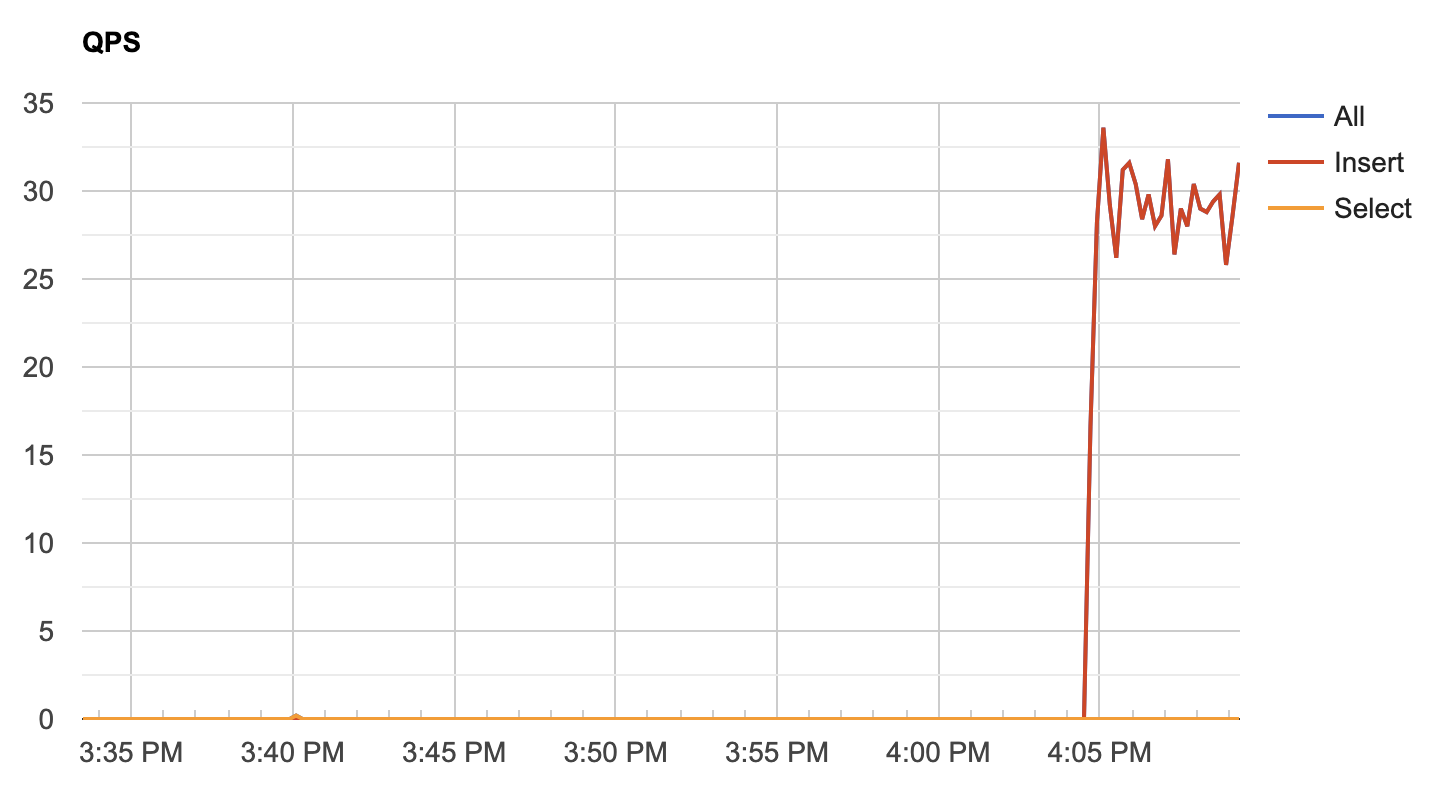
The sawtooth shows that clients perform writes and then backoff, and then write again as database health recovers. It works!
Wrap up
When doing the online schema migration, writing a backfill, or importing data into the database, it's important that clients check the database health before writing. This little demo shows how that can be accomplished with what Vitess gives you. Make sure to read the full guide that describes all features all the throttler.
Here are some things that I'd keep in mind if I was to roll this into production:
- vttablet runs next to the MySQL process. If the HTTP call to throttler would get on a hot or critical path, you would really not want all network bandwith of MySQL host to be eaten by calls to the throttler from a variety of clients. It's important that clients use some sort of caching when querying the throttler. For instance, freno does suggests to use a read-trough cache.
- Your application has to decide what vttablet it needs to hit to check if it needs to throttle. That somewhat defeats the purpose of Vitess in the way of keeping clients dumb and unaware of the DB topology. I'd like to eventually put the throttle check into
vtgate, the SQL proxy in front of Vitess.
Overall, I'm super excited to see Vitess making things like throttling super easy from the infrastructure point of view.
