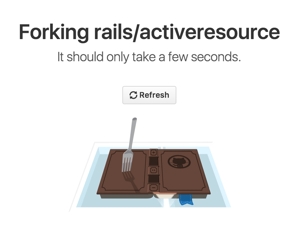
When you fork a repo, Github makes your own copy of the project. If you forked Rails in 2014, your fork is now 2 years outdated unless you synced it with the original repo (called upstream).
In this post, I'll show the efficient way to sync your fork with the upstream.
When I clone my fork, I create two upstreams: for my fork and for the upstream (original repo).
$ git clone [email protected]:kirs/rails.git $ cd rails # create remote for the original repo $ git remote add upstream [email protected]:rails/rails.git
And then comes my awesome script that updates my fork:
#!/usr/bin/env bash # set bash to strict mode set -eu set -v # make sure we're on master git checkout master # pull original repo git fetch upstream # sync your master with upstream master and force push git reset --hard upstream/master git push origin master --force
I put that script to ~/.bin/sync-upstream with ~/.bin added to my $PATH.
Now I can call sync-upstream from any directory.
I have two usecases to use the script:
- When my PR was merged and I'd like to get a fresh
masterthat includes my changes - When I haven't been working on the project for a while and I want to make sure that I don't sent new PR based on the old codebase.
Happy forking!
